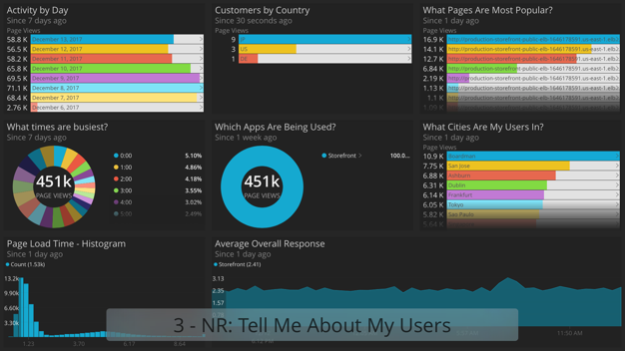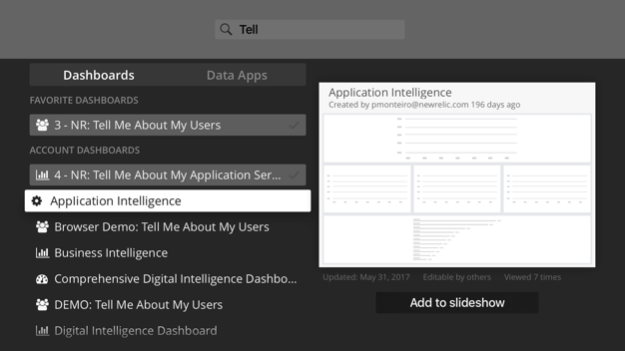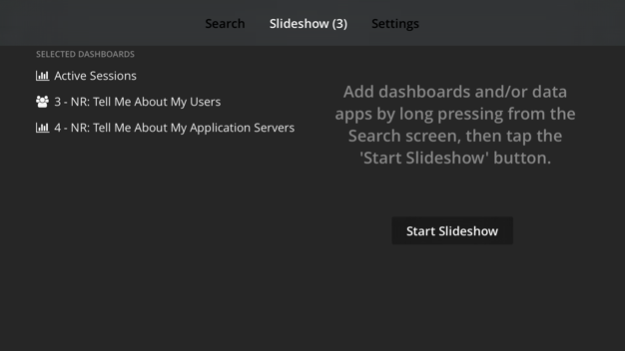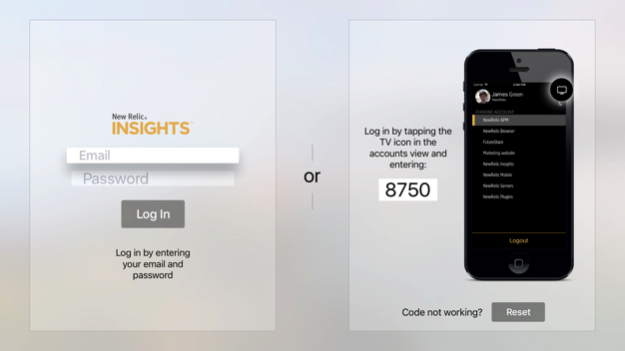New Relic for TV 2.3.3
Continue to app
Free Version
Publisher Description
New Relic is a companion app to New Relic’s software analytics product, New Relic One, which is a real-time analytics platform that allows you to make fast and informed decisions about your software, customers and business. New Relic collects, stores and presents your data, all in real-time, through a beautiful and intuitive web user experience.
We’ve now enhanced the way in which we present Dashboard data through this clean and gorgeous (and free) AppleTV app that acts as an always-on companion to your New Relic One experience on the web. So now you can keep an eye on all those key metrics on any TV you want!
With the New Relic TV app you can:
* Track all the dashboards you’ve created using New Relic One in your web browser
* Access key dashboards through favorites
* Search through all your dashboards to find the right one
* Mark dashboards as favorite so you can get to them quickly
* Easily switch between different accounts
To use the New Relic TV app, you must log in with your existing New Relic credentials. All New Relic accounts associated with this user will automatically appear inside the app
About New Relic
New Relic is a software analytics company that makes sense of billions of data points about millions of applications in real time. Our comprehensive SaaS-based solution provides one powerful interface for web and native mobile applications and consolidates the performance monitoring data for any chosen technology in your environment. We have over 250,000 users that utilize our cloud solution to analyze more than 690 billion data points per day across more than 4 million application instances. When your brand and customer experience depend on the performance of modern software, New Relic provides insight into your overall environment.
Aug 22, 2023
Version 2.3.3
* Added support for more types of dashboard chart unit formatting
About New Relic for TV
New Relic for TV is a free app for iOS published in the Office Suites & Tools list of apps, part of Business.
The company that develops New Relic for TV is New Relic, Inc.. The latest version released by its developer is 2.3.3.
To install New Relic for TV on your iOS device, just click the green Continue To App button above to start the installation process. The app is listed on our website since 2023-08-22 and was downloaded 5 times. We have already checked if the download link is safe, however for your own protection we recommend that you scan the downloaded app with your antivirus. Your antivirus may detect the New Relic for TV as malware if the download link is broken.
How to install New Relic for TV on your iOS device:
- Click on the Continue To App button on our website. This will redirect you to the App Store.
- Once the New Relic for TV is shown in the iTunes listing of your iOS device, you can start its download and installation. Tap on the GET button to the right of the app to start downloading it.
- If you are not logged-in the iOS appstore app, you'll be prompted for your your Apple ID and/or password.
- After New Relic for TV is downloaded, you'll see an INSTALL button to the right. Tap on it to start the actual installation of the iOS app.
- Once installation is finished you can tap on the OPEN button to start it. Its icon will also be added to your device home screen.